Commonly answered: no.
Mod podge is right up there with hot glue. I think they're a tie.
For instance, want to see what I made mr’s dad for Father’s Day? It’s pretty easy to make. It’s pretty cool looking too. Have I lured you in?
I have this picture from when bug was about 4 months old and we took a family trip up to Idaho to visit extended family. It features bug, mr, mr’s dad, and mr’s grandpa (who very recently passed away), so it’s a four generation picture. I knew I wanted to use this picture in some way - especially since grandpa is no longer here; I thought it would be a great way to commemorate him and recognize mr’s dad at the same time.
What to do, what to do? I didn’t want to just frame it - although that would have been nice, too, I’m sure.
So I picked up some tile on the cheap at the hardware store - clearance rack. It’s a very pretty white limestone. If you want to make one, I suggest a light colored tile as it will work the best.
Now I needed to whip that photo into shape. I love it because it’s four generations, but I do NOT love how dark it is, and all the background noise. It’s kind of lame looking. But using picnik (online photo editing software that I love) I went from this
to this.
It took some trial and error and a lot of time. I wish I could show you a step by step, but I didn’t save each editing step as I went. If you know a bit about photo edits, I’ll fill you in briefly: I altered the exposure and the coloring. I cleaned everyone up a bit and took out the red-eye. I used the clone tool to cut out the background. I downloaded some free photo textures I got here on blog called bittbox (seriously cool stuff). Then I just layered the textures and the photos along with the quote (which, if you can't tell, says: "He didn't tell me how to live. He lived, and let me watch him do it. - Clarence Kelland"), altering the layered affect and fading things, saving and re-layering, until I got an antique-y look. (I am NOT a photo editing pro. I just play with things until I like them. I think I may have my sister give me some lessons so I can be a better artist! ) Then I printed it out to the size I wanted on tissue paper.
Tissue paper? You ask. Yes. I printed it right on to the tissue paper with my printer. How did you do that?? You wonder. Well, I’ll tell you.
You’ll need:
a photo you like
tissue paper
normal printer paper
some kind of low-stick tape
a printer
scissors
a ceramic/stone tile
a spongey brush
mod podge
a fingernail (at least a very short one)
So, once you’ve got a photo you like that looks the way you want it too, you can start.
Cut out some tissue paper about the size of printer paper - just a little smaller.
Using some “low-stick” tape (kind of like this. It’s post it brand white out tape. I don’t use white out now that I’m not in school anymore, because I never make mistakes now. Kidding, kidding. The delete button is all I need now... Anyway, since I wasn’t using this for its intended purposes, I figured why not use it for this project?) adhere your tissue paper to your normal paper - just use small strips on the top, bottom and both sides. You don’t want your tissue paper to slide around at all, but you don’t need to go all overboard or anything.
Now, load it into your printer (don’t load it upside down. I’m just sayin’.)
Print it out at the size you want it. (Then, when you try to center your picture on your tile so there is a “border” of tile around it, realize that it’s utterly impossible and go back and print it out the EXACT size of your tile). Mine was a 6x6 tile, so my picture was eventually printed as 6x6.
Gently lift the tape up and trim the picture.

mod podge the whole surface of the tile.
Lay your tissue paper picture on the tile and press into place - gently. when you get some bubbles and ripples, it’s ok. Well, you probably don’t want the bubbles. But some small imperfections like folds or wrinkles are ok. It’s supposed to look old. And old means wrinkles. I know. I’m almost thirty. (ok, ok, I know, it’s not THAT old...)
Before it dries, gently run your fingernail around the edge of your photo, peeling some tissue paper at random and tearing it slightly. It will look aged.
Now seal it by mod podging over the top.
Wait for it to dry.
And when it's dry, you may notice you can't really read the quote at all. Then you'll have to go over the words with a fine point marker that matches the coloring of the photo. It's unfortunate, but true.
That’s it. Super easy, I know. But doesn’t it look cool? Unfortunately, I didn’t get a picture of it totally complete, but you get the idea.
I got a small wooden easel to prop it on. It currently resides on mr’s parents’ mantel. The perfect spot.
Now I have to figure out what to do with the other NINE pieces of tile I got in case of mistakes and emergencies - which, oddly enough - did not occur.

linked:


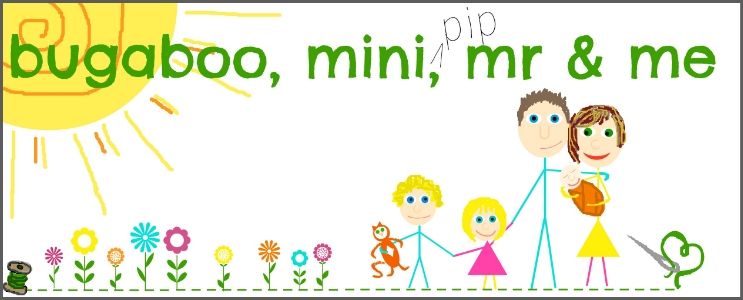

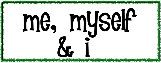
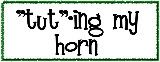

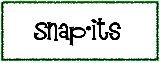



































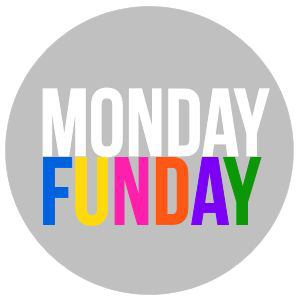








4 comments:
Very, very clever! I have some tiles I got at our Habitat for Humanity ReStore for, like, $.05 each. I'm going to use some of them for this project!
Blessings--
Dana
Hey this is super neat!! I was wondering what type of printer that you have? Is it Inkjet or did you copy it at a service store? Thanks for your time. I have just always heard that inkjet ink smears really bad when using Mod Podge. Thanks for your help.
michellewash211@yahoo.com
Hi Kimberly! Love the idea of printing on the tissue and using a photo - what a great gift idea! Just wanted to let you know I featured this today! Thanks so much for joining the Sunday Showcase Party! I greatly appreciate it. Hope you have a wonderful week! Stephanie Lynn
Wow, totally cool, there always has to be room for trial and error! This would be perfect for our party, come link up! Today the party is at http://momnivoredilemma.blogspot.com and tomorrow it is at http://goodbyecityhellosuburbs.blogspot.com
Post a Comment